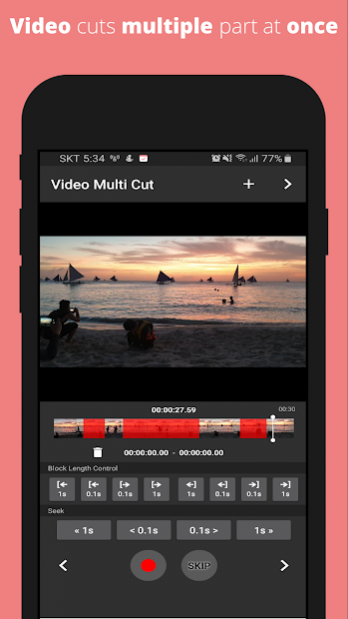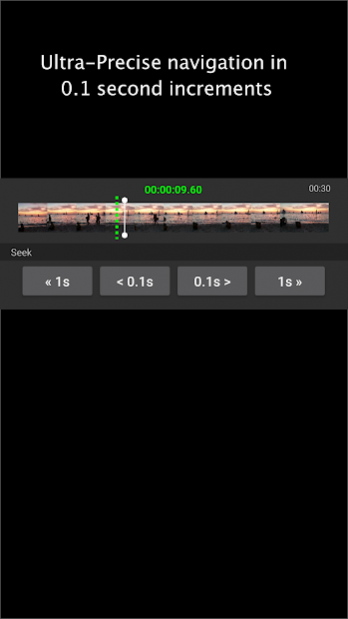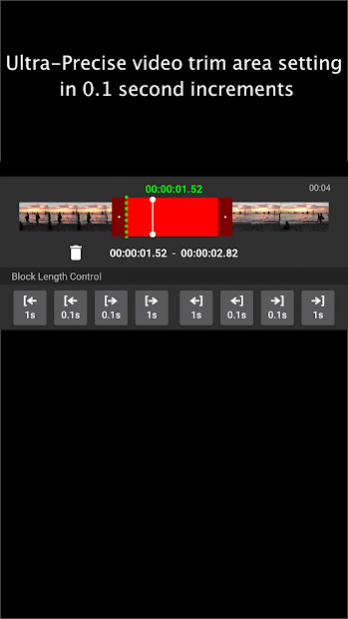Video Auto Cutter - Automatic cut, multiple cut 1.1.5
Free Version
Publisher Description
With the [Video Auto Cutter] professional-level cut editing is easy and fast.
Cut editing is the most basic and longest operation when editing a movie.
Existing apps can cut and paste one at a time, so it took a lot of time.
[Video Auto Cutter] allows you to select what you need, similar to video recording, and the selected area can be super-precise in 0.1 second steps.
You can see the selected areas at a glance, creating a movie by pasting the selected areas together at once.
Sound Analysis - Automatically analyzes and extracts sound-rich areas in your movie. If the part where the sound is in the video is likely to be an important part, you can edit the cut very quickly and easily.
If you are a producer of descriptive YouTube content, this feature will be very useful
If you are more vocal than the surrounding sound, you can use this function to automatically edit only the voice part.
Save time with [Video Auto Cutter] !
- Expert app to quickly and easily cut multiple part of your video
- Sound analysis automatic cut area setting
- Set the desired area just like recording
- Ultra precision search in 0.1 second
- Cutting area setting in 0.1 second
- Convenient search with 1 second rewind function
- 1080p high resolution video support
- Perfect sync of video and audio
- No limitation on video length
Bug reports, feature requests can be processed quickly by commenting on playstore.
About Video Auto Cutter - Automatic cut, multiple cut
Video Auto Cutter - Automatic cut, multiple cut is a free app for Android published in the Video Tools list of apps, part of Audio & Multimedia.
The company that develops Video Auto Cutter - Automatic cut, multiple cut is Berrynet. The latest version released by its developer is 1.1.5.
To install Video Auto Cutter - Automatic cut, multiple cut on your Android device, just click the green Continue To App button above to start the installation process. The app is listed on our website since 2020-02-29 and was downloaded 22 times. We have already checked if the download link is safe, however for your own protection we recommend that you scan the downloaded app with your antivirus. Your antivirus may detect the Video Auto Cutter - Automatic cut, multiple cut as malware as malware if the download link to com.kinp.videomulticutter is broken.
How to install Video Auto Cutter - Automatic cut, multiple cut on your Android device:
- Click on the Continue To App button on our website. This will redirect you to Google Play.
- Once the Video Auto Cutter - Automatic cut, multiple cut is shown in the Google Play listing of your Android device, you can start its download and installation. Tap on the Install button located below the search bar and to the right of the app icon.
- A pop-up window with the permissions required by Video Auto Cutter - Automatic cut, multiple cut will be shown. Click on Accept to continue the process.
- Video Auto Cutter - Automatic cut, multiple cut will be downloaded onto your device, displaying a progress. Once the download completes, the installation will start and you'll get a notification after the installation is finished.